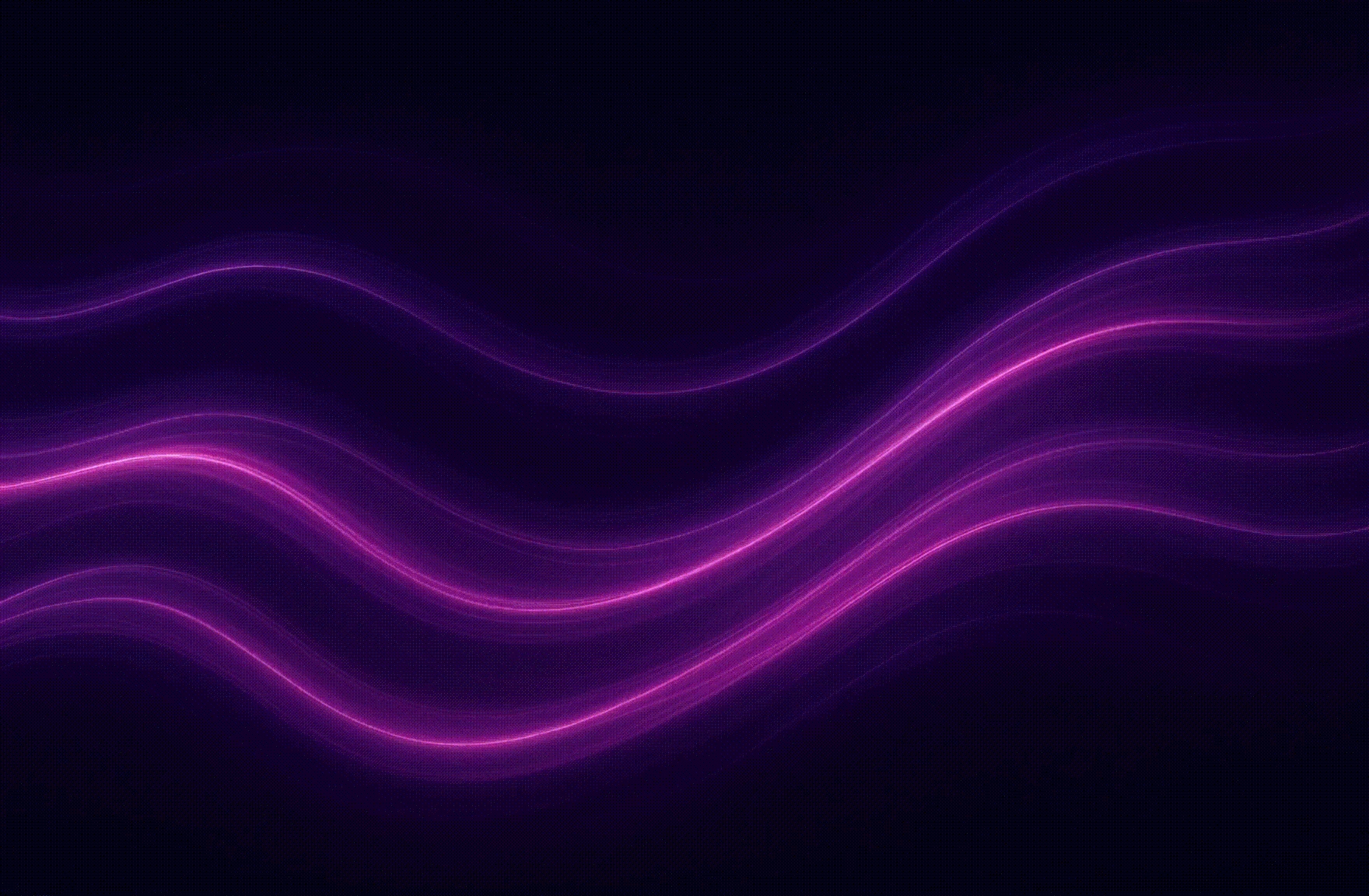Asset Data
Header Data

The Token Header gives a real-time overview of the asset’s core market metrics, showing its name, symbol, and icon alongside live price, trading volume, market cap, liquidity, and holder count. Users can adjust the displayed time interval, switch between supported networks, and confirm verification status directly from this section.
Security

The Security panel presents an audit score out of 100 from integrated third-party scanners, highlighting whether the token passes checks for sellability, active trading, fair tax rates, and balanced holder distribution. Any failed checks are listed with the contract address and top ownership concentration, with a clear disclaimer that these results are informational and not a guarantee of safety.
Chart Data

Through the TradingView panel, users can apply technical indicators, draw trendlines and shapes, measure price moves, annotate directly on the chart, and switch between timeframes. All TradingView’s native tools—such as oscillators, moving averages, Fibonacci retracements, and pattern recognition—are available, enabling advanced technical analysis without leaving the terminal. This makes it possible to both monitor market structure and immediately execute trades based on chart insights.
Holder Data

The Holder Data panel lists the top wallets holding the selected token, showing each address’s percentage share, token amount, and USD value. A visual map on the right—viewable as either a bubble or pie chart—illustrates holder concentration, with filters for specific timeframes and networks. The Bubble map is powered by InsightX.
Traders

The Traders panel tracks the most active and profitable traders for the token, detailing each address’s total bought and sold amounts, realized PnL, unrealized gains, current balance, and last active time. By surfacing top performers and recent trading activity, this view supports strategy analysis, whale watching, and pattern tracking to inform trade decisions.
Last updated